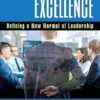Lean Quote: The Power of Change - Becoming a Better Version of Yourself
- Change Management, Lean Quote
- February 6, 2026
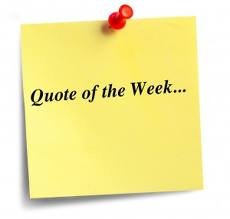
On Fridays I will post a Lean related Quote. Throughout our lifetimes many people touch our lives and leave us with words of wisdom. These can both be a source of new learning and also a point to pause and reflect upon lessons we have learned. Within Lean active learning is an important aspect on
READ MORE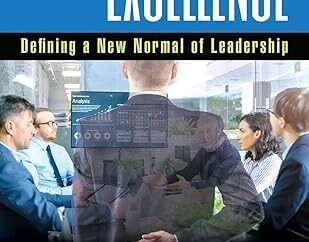
In The Facade of Excellence: Defining a New Normal of Leadership, John Dyer delivers a powerful and thought-provoking look at the cultural challenges that often undermine Lean transformations. Through a creative narrative, Dyer uses a fictional manufacturing company to illustrate how well-intentioned leaders can unintentionally build a “facade” of continuous improvement—one that looks good from
READ MORE
In today’s fast-changing business environment, Lean leaders must evolve beyond managing day-to-day operations. Operational management focuses on executing processes efficiently — meeting targets, maintaining quality, and ensuring stability. While these are critical to success, true organizational transformation requires something more — strategic leadership. This shift demands a broader view, aligning daily improvement efforts with
READ MORE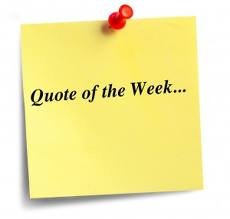
On Fridays I will post a Lean related Quote. Throughout our lifetimes many people touch our lives and leave us with words of wisdom. These can both be a source of new learning and also a point to pause and reflect upon lessons we have learned. Within Lean active learning is an important aspect on
READ MORE
A selection of highlighted blog posts from Lean bloggers from the month of January 2026. You can also view the previous monthly Lean Roundups here. Stratex Fundamentals – Goal Setting – Dennis Pascal says strategic goal setting means leaders should set stretch targets just beyond what the team believes achievable by deeply understanding their business,
READ MORE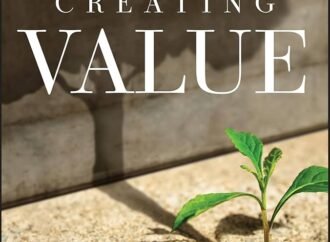
Creating Value is a practical, story-driven guide to building organizations where people are empowered, processes are continuously improved, and value is created for every stakeholder—employees, customers, and owners. Drawing from more than 30 years of hands-on transformation work across more than 40 companies and 1,000+ workshops, John Rizzo distills a holistic business system grounded in
READ MORE